SR&ED Technical Narrative Length Limits: The Truth About “Word” Limits
Updated to Reflect New Policies (2022)*** Some of the policies referenced were updated 2021-08-13. This article has been updated and is accurate as of 2022. *** |

Does your SR&ED technical narrative fit into the T661 “frame”?
Part 2, Project Information of the T661 form contains a “technical narrative” portion, which serves as a blueprint of the Scientific Research and Experimental Development (SR&ED) work performed by the claimant(s). This narrative is an extremely important section of an SR&ED claim; it must succinctly summarize months of SR&ED work and prove the eligibility of the work performed. However, there is still some confusion around the absoluteness of the SR&ED technical narrative length limits. In fact, some claimants are concerned that CRA review software may truncate (i.e. cut off any words or characters after a character limit is reached) technical narratives.
This article will attempt to break down the confusion and offer some useful suggestions to help overcome any potential issues regarding the length of technical narratives.
SR&ED Technical Narrative Length Limits: Theory vs. Practice
The Expectation
The Canada Revenue Agency’s (CRA) T661 form1– Scientific Research and Experimental Development (SR&ED) Expenditures Claim, states the following “word” limits for Lines 242, 244, and 246 in ‘Section B – Project Descriptions’:
Line 242 What scientific or technological uncertainties did you attempt to overcome?
(Maximum 350 words)
Line 244 What work did you perform in the tax year to overcome the scientific or technological uncertainties described in line 242?
(Maximum 700 words)
Line 246 What scientific or technological advancements did you achieve as a result of the work described in Line 244?
(Maximum 350 words)2
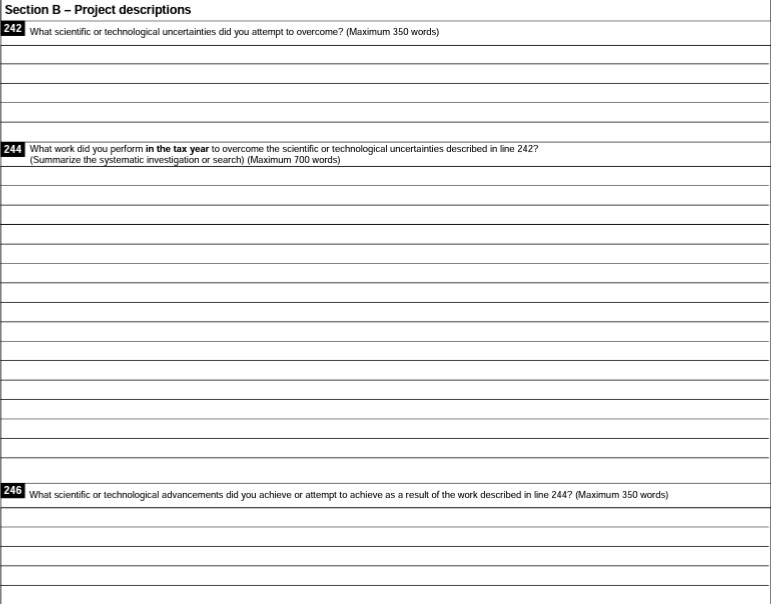
The Reality
Most tax software uses “line” limits as opposed to “word” limits to describe the space limitations for Lines 242-246. For example, the tax software TaxPrep, by Wolters Kluwer, allows 50 lines of text for Line 242, 100 lines of text for Line 244, and 50 lines of text for Line 246:
![]()
![]()
![]()
Wolters Kluwer TaxPrep Software – Line 242, 244, and 246
Not only does the TaxPrep software use line limits instead of word limits, but each line can only fit a maximum of 78 characters of text across one row. This includes not only letters and numbers but also symbols (# / & / * / @, etc.), spaces, and even paragraph breaks. In some cases, the claimant may be able to fit more words into the line than the word limits on the CRAs T661 form says! This means claimants have more potential space than they may think.
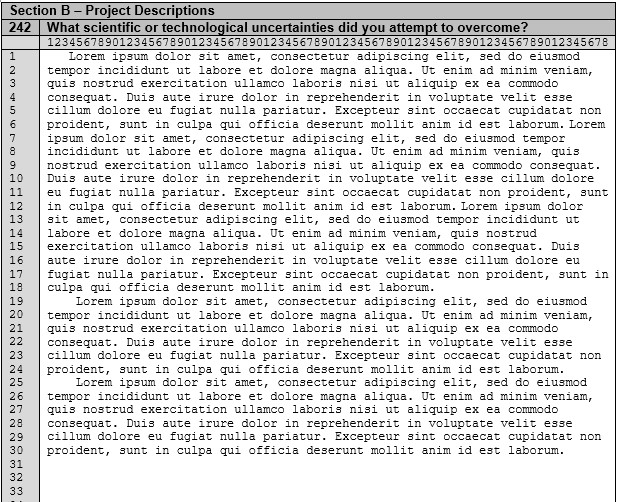
The way you format your technical narrative significantly affects its final word count. Efficient formatting can create additional space for more content. In the section below, we provide tips on formatting and other techniques to help you maximize the use of space while ensuring you don’t omit any crucial information from the T661 form’s length limitations.
Tips: How to Work With the SR&ED Technical Narratives Length Limits
What can SR&ED claimants do to get the most out of their SR&ED forms?
There are several tricks that only become apparent after working on SR&ED claims for a long period of time. We’ve compiled a short list of tips to keep in mind to help ensure that the technical narrative you write is the same one that gets read by the Canada Revenue Agency (CRA):
- Make sure that your tax preparation software takes every character space into account. CRA review software treats blank spaces and blank lines (i.e. empty lines between paragraphs) as part of the total character count.
- Be cautious with formatting. Indentations or italicized text can show up unpredictably in CRA review software.
- Leave some room for interpretation. Don’t write a technical narrative with the exact number of words/characters allowed for each line item. Stay close to, but ideally under, the length requirement.
- Don’t save the best for last. As a safeguard, avoid placing vital information at the very end of your narrative. The strength of your claim may be compromised if the text gets truncated upon review. It can be advantageous to present them in order of decreasing difficulty/importance.
Quick Ways to Free up Space:
- Use Acronyms: Acronyms are perfectly valid within SR&ED applications and are an excellent way to reduce the space of your text and remain within the SR&ED technical narrative length limits. All acronyms should be fully defined when they are first used unless they are very common in everyday life (Laser, Radar etc.). The person who first reviews your claim may not be an expert in your field and so industry-specific acronyms should always be explicitly defined first.
- Use Hyphenated words/phrases: If your selected tax preparation software does use word count instead of the more common line count then hyphenated words/phrases also help to reduce the space of your text and remain within the SR&ED technical narrative length limits as count as hyphenated words/phrases count as a single word for word-count purposes.
- Remove paragraph breaks: Removing paragraph breaks from your technical narratives is a great way to free up space easily. This method is beneficial if the paragraph ends with only a few words on the last line. You can remove all the wasted space that counts as “characters” on the SR&ED tax forms. Be careful if you do remove paragraph breaks, as it interrupts the flow of the text. You may want to insert a symbol to indicate the end of the paragraph and start of a new one.
- Continue text in the next section: The text for Lines 242-246 can be continued in the next section if required so long as it remains within those three project description lines. The formatting is extremely important if this practice is used as the beginning and end of each line (Line 242, Line 244, and Line 246) must be clearly labelled.
Project Title Length Limits
A total of 60 characters including spaces is allocated to the Project Title, Line 200 of the T661 form, in most commercial software packages. Project titles need to focus on the underlying technology of the SR&ED project. This is particularly true when performing SR&ED in established/mature technology areas. Using generic titles like Image Analysis or Widget Investigation, start the review off on a bad foot. Drill down into the underlying technology and reference the specific advancements that were made. High-Fidelity Music Transmission Platform is much more interesting than Music Collaboration Website. Project titles should not be filled with technological buzzwords which attempt to disguise the real advancement taking place, but they should emphasize that real innovative research was being conducted. We also advise against using commercial product names in the product title (e.g. ‘Sharepoint integration’). It is important to highlight the specific technology that was investigated during the fiscal period.
Conclusion
The technical narrative portion on Part 2 of the T661 form serves as a blueprint of the SR&ED work performed by the claimant(s). This narrative is an extremely important section of an SR&ED claim and must succinctly summarize months of SR&ED work to prove the eligibility of the work performed. The SR&ED technical narrative length limitations can cause some confusion as the CRAs online version of the T661 has different instructions than the various tax preparation software programs. Once you recognize that the technical narrative is not limited by word count but line and character count, depending on the software used, the potential writing area can even be expanded past 350 and 700 words.
The suggestions offered above can help tax claimants make more of their SR&ED technical narrative within the space allotted. Do you have any other tips or tricks on how to use Lines 242, 244, and 246 efficiently?